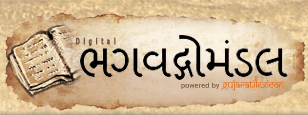FAQs
FAQs Bhagwadgomandal has been integrated with Gujaratilexicon- A Digital Dictionary. You can download the entire work on your desktop just in a single click. Click this link http://www.gujaratilexicon.com/gl-downloads to download.
If you have any queries regarding download, please email us to: info@gujaratilexicon.com
You can try with options given in Search Options drop-down box, ‘Word Like’, ‘Any Word of Phrase Like’, ‘Exact Phrase Like’ or ‘Word Like Similar Phrase’ depending upon your search requirements.
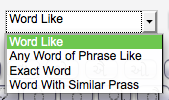
Search page will lead you to list of words. Click on appropriate word to find its meaning as shown below.

You can see Details for particular word by clicking ‘Details’ button as shown below.

If you found GujaratiLexicon icon along with word, by clicking on it will lead you to meaning of that particular word in GuajratiLexicon.com
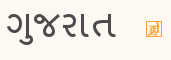
To write Half Word, following demo will show you how to write different type of words.
Click on the following links to see the demos:
Example 1. Shashavat
Example 2. Pratik
Example 3. Varna
Example 4. Visthapit
Unicode = Universal Code
Unicode Font defines unique number for every character. Characters type using Unicode font is displayed as it is entered no matter what the platform, no matter what the program.
Examples of Gujarati Unicode fonts are Aakar, Rekha, Shruti, Padmaa and Arial Unicode MS.
If you create any document using any of the Unicode Fonts, share it with other person, document will be viewable as it is.
For detailed information, visit: http://en.wikipedia.org/wiki/Unicode and http://www.unicode.org
Unicode makes life easy. If you are using Unicode fonts to write your texts then your document can be read from any system regardless any Operating Systems or applications provided that any Unicode font is installed on that system.
If you use any Non-Unicode font to write your text and that particular font is not installed on another user's machine, then you have to provide that font with your document or need to give facility to download that font.
There can be various reasons for it:
a. Unicode font is not installed on your machine: You need to download and install any Gujarati Unicode font from our Download Section to your computer.
b. You have old Operating System: You need to use at least Windows 2000/XP/Vista or later or Linux or Mac OS X 10.4.x or later Operating Systems.
c. Browser's character encoding not set to Unicode: You need to set browsers characters encoding to Unicode (UTF-8).
For Firefox:
View-> Character Encoding -> Unicode (UTF-8)
For Internet Explorer:
View-> Encoding -> Unicode (UTF-8)
For Safari:
View-> Text Encoding -> Unicode (UTF-8)
For Opera: View-> Encoding -> Unicode -> UTF-8
Please refer to our Help Section for more details.
Please go through Contact Us page of site.
It is also very easy to talk to us on phone and if you want more information regarding project via email, just drop an email to: info@gujaratilexicon.com
We will answer your query in 24 hours!